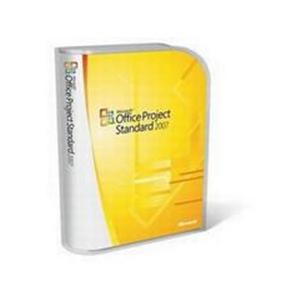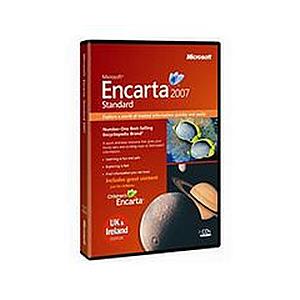Product Name: Office Professional Win32 English Software Assurance OLP NL
Manufacturer: Microsoft
Product Features :
-
1. AutoCorrect Options Smart Tags: This feature provides an easy mechanism for users to control and modify automatic behavior that takes place within the Office applications. Users can undo an auto correction, choose to not have that correction take place in the future, or access the AutoCorrect Options dialog box without needing to search for it under the Tools menu
5
-
2. AutoCorrect Options Smart Tags: This feature provides an easy mechanism for users to control and modify automatic behavior that takes place within the Office applications. Users can undo an auto correction, choose to not have that correction take place in the future, or access the AutoCorrect Options dialog box without needing to search for it under the Tools menu
6
-
3. Compress Pictures: The Office XP Compress Pictures feature enables users to compress images within their Office files. Users can select the intended use of the file (Web, print, screen display, etc.) and designate whether one or all images in the file should be optimized. The images are then shrunken and compressed in a manner that minimizes the size of the image without minimizing the visual quality of the image
11
-
4. Handwriting: Office XP enables users to take handwritten notes on their handheld device and upload their notes as text directly into their Office applications. Users can also write directly in Word XP and keep the document in handwriting or convert it to typed text. Furthermore, East Asian users will be able to handwrite characters in Japanese, Chinese, and Korean, and Word will automatically convert it to the correct typed character
7
-
5. Office Document Imaging: The new Office Document Imaging functionality, which takes advantage of Optical Character Recognition (OCR) technology, enables users to scan multi-page documents, view those documents, and reuse that text in their Office applications. Furthermore, users can locate their imaged documents at a later time using the full text search capabilities built into Office
8
-
6. Office E-mail Introduction: Microsoft Office E-mail contains an introductory field, which enables users to enter a short introduction at the top of the message when sending mail from an Office application. This eliminates the need to change the body of the document the user is sending
12
-
7. Office Template Gallery: Provides hundreds of professionally designed templates on the Web that can be accessed and edited directly within Office
10
-
8. Paste Options Smart Tags: Multiple paste options allow users to decide whether they want to paste their data as they originally copied it, change the style so that it fits the style of the document they are pasting the data into, or apply specific characteristics to the data, based on the content
4
-
9. Smart Tags: Microsoft Office Smart Tags are a set of buttons that are shared across the Office applications. These buttons appear when the user needs them (such as when a user makes an error in an Excel formula, when Word automatically corrects a user's action, or when a user pastes some data) and gives the user the options they need to change the given action or error
1
-
10. Streamlined User Interface: Office XP has a new look and feel that improves the user's Office experience. This includes removing visually competing elements, visually prioritizing items on a page, increasing letter spacing and word spacing for better readability, and defining foreground and background color to bring the most important elements to the front
9
-
11. Task Panes: Office XP applications give users easy access to their important tasks in a single integrated view. From the Task Pane, which appears on the right side of the screen, users can perform searches, open or start a new document, view the contents of the clipboard, format their documents and presentations, or even access translation and template services via the Web.Note: Different Task Panes are associated with specific applications. Each individual application's Product Guide highlights the Task Panes unique to the given application
2
-
12. Task Panes: Office XP applications give users easy access to their important tasks in a single integrated view. From the Task Pane, which appears on the right side of the screen, users can perform searches, open or start a new document, view the contents of the clipboard, format their documents and presentations, or even access translation and template services via the Web.Note: Different Task Panes are associated with specific applications. Each individual application's Product Guide highlights the Task Panes unique to the given application
3
Product Description :
The XP in Microsoft Office XP reflects a change in the way Microsoft's customers should think about interacting with software. XP is short for experience. It symbolizes and introduces customers to an exciting new set of experiences uniquely enabled in Office XP. These experiences enable customers to unlock their creativity and productivity through the power of Microsoft software and the Internet. Office XP also represents an important step in delivering on the Microsoft .NET vision of empowering customers to move beyond disconnected applications, services, and devices to complete computing experiences, thus redefining the relationship between people, software, and the Internet. Office XP is the most significant version of Office ever released. It redefines the relationship between people and software by delivering an exciting new set of experiences that provide a smarter way of working. Office XP delivers the personal experience, simplifying the way individuals work; the collaborative experience, enabling people to easily collaborate on documents and work more effectively with others; and the extended Office experience enabling them to continually integrate additional services into Office and easily access information anytime.
Open License provides discounts to organisations with between two and 500+ desktop PCs making a minimum order of just five software items. With Open License, organisations buy the licences outright with nothing more to pay. The discount is based on the size of the initial order but additional licences can be bought at the same price throughout the two year agreement term. Your organisation must have an existing Open License agreement before you can use this license version of the product. Please contact our sales department for more details on how your organisation can benefit from one of the Microsoft Volume Licensing Schemes.
Why compare prices for Microsoft 269-05823?
ShopMerit works with hundreds of UK retailers to provide you with the best possible prices , deals and retailer vouchers codes. So comparing prices on Office Professional Win32 English Software Assurance OLP NL is easy and also can save your hard earned cash when shopping online.
We’re pretty sure that you’ll find the best price for a Microsoft 269-05823at ShopMerit.com.